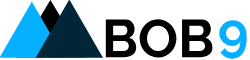What is Convertkit?
Convertkit is an email marketing tool that enables you to grow your audience, send broadcast emails, send automated sequences and convert your subscribers into buyers. I have been using Convertkit since 2017 and it enabled me to make more than $1000 with it by just giving to the community and helping people.
In this Converkit review, I will tell you what you can do with this email marketing tool and how you can grow your email list, build rapport and make a nice living out of it while focusing on helping other people.
Convertkit Pricing
Before we talk about all the features, let’s talk about pricing! There are 3 plans! The free plan, the Creator plan, and the Pro plan.
Start with Convertkit Free Plan
You can start with a free subscription. You can use the tool for free for up to 1000 subscribers. This is a great way to get started when you don’t want to make use of automated email sequences. With the free plan, it is not possible to make use of that function. But you can send broadcasted emails to your complete list (up to 1000 subscribers).
So what exactly can you do with the free plan?
- Create opt in forms
- Have 1000 subscribers and use it all for free
- Send broadcast emails to your subscribers
For a free tool isn’t this amazing? Once you get past the 1000 mark you can then upgrade.
Creator Plan (Starting at $29 /month)
With the creator plan, you have all functionalities in order to automate and grow your email list. The difference from the free plan is that you can automated sequences. That is a great way to monetize your list on autopilot.
The pricing for this plan depends on how many subscribers you have on your list. The $29 per month is for a maximum of 1.000 subscribers. When you grow bigger than a thousand subscribers you will be charged automatically for the new pricing.
Here is an overview of the Creator plan pricing when you decide to go for the monthly payment.
| Amount of Subscribers | Price per month |
|---|---|
| 1,000 | $29 |
| 3,000 | $49 |
| 5,000 | $79 |
| 10,000 | $119 |
| 15,000 | $149 |
| 25,000 | $199 |
| 45,000 | $319 |
| 65,000 | $439 |
Here you can see all the prices. Also the prices for if you go with yearly payments.
Convertkit Creator Pro Plan (Starting at $59 /month)
When you choose the Creator Pro plan at Convertkit you will be able to create custom Facebook Audiences, make use of the Referral System, Subscriber Scoring and have access to advanced reports. This is for people who utilize Facebook Ads. All these features will be discussed in this post.
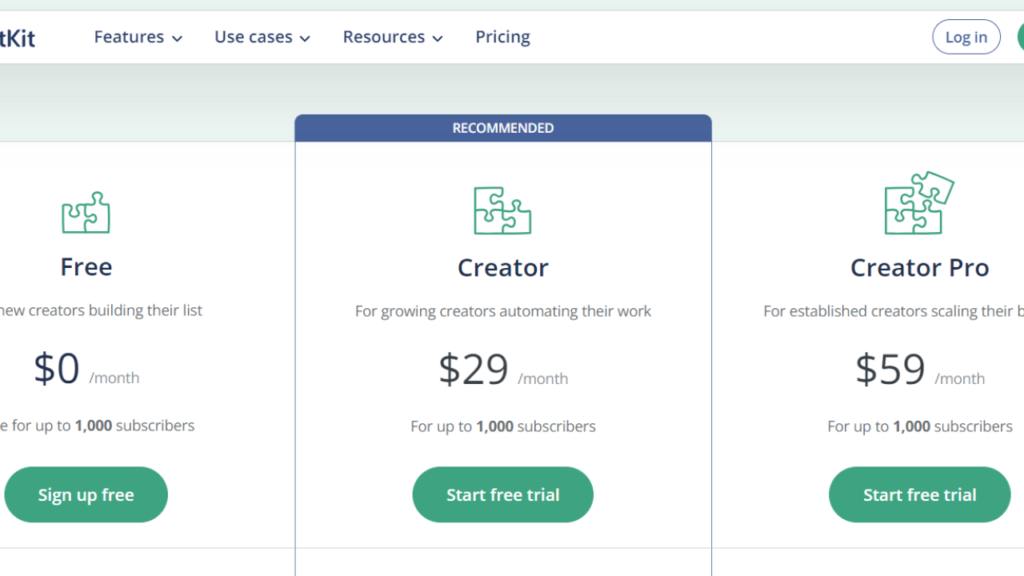
Which Package Should You Choose?
If you don’t want to make use of the automated email sequence yet I would start with the free plan. Get the hang of it. Grow your email list. When you want to start with email sequences I would go for the creator plan.
How to start with Convertkit?
First, you go to Convertkit by clicking here to sign up for the free plan. Click on ‘Get Started for free’.
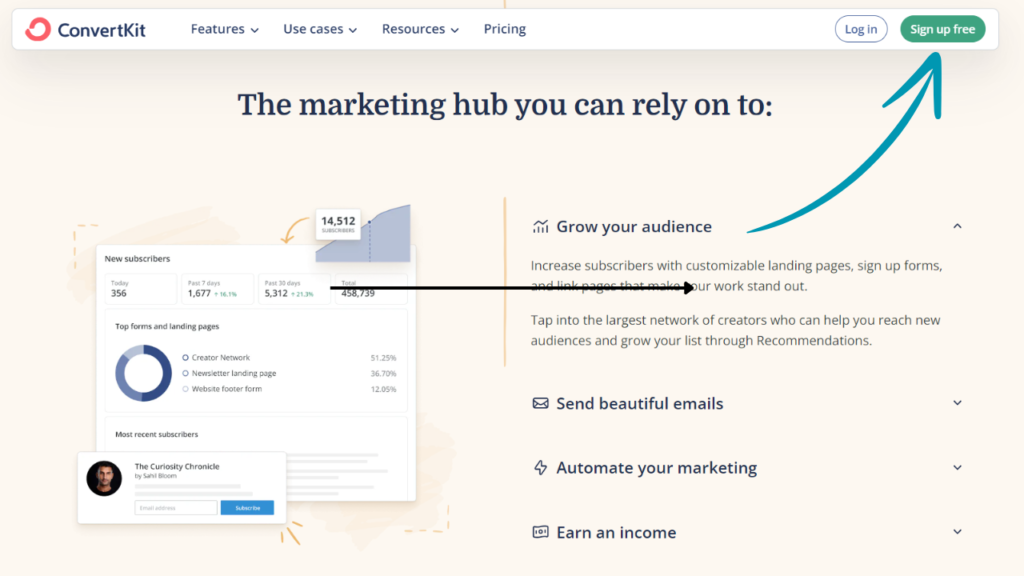
You answer a few questions, create login details, and there you go! You have access to your own Converkit Account. That was the first step. This is done without entering your credit card details or PayPal email so why not start today?
Convertkit Review: Creating Your First Option Form
Now we want to collect email addresses from interested people. That is why we will create an option form. The option form lays out everything for you to ease this process.
Click on the grow section on the header menu and then click on create landing pages and forms.
Consequently click on form as shown below.
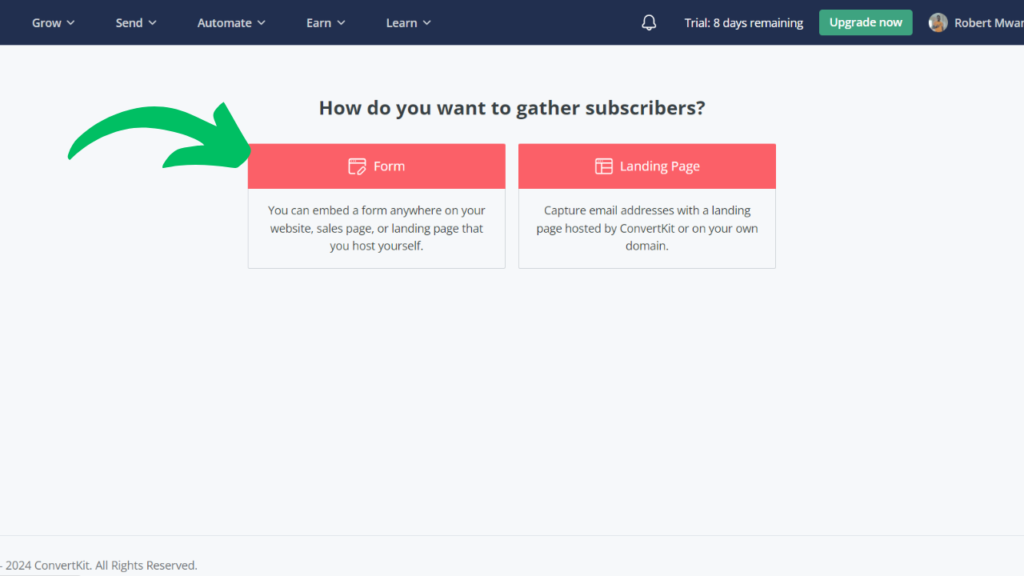
Choose a template of choice. You can preview it first to kind of get a feel to your new platform.
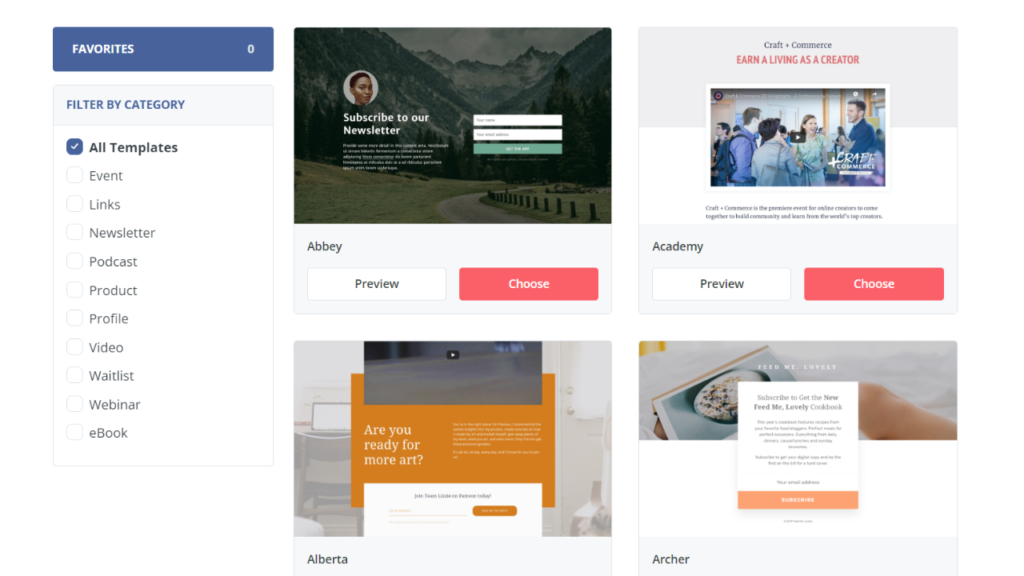
From here everything is easy. All you have to do is make some tweaks here and there . Once you are done, your opt in form will be ready.
Creating a Landing Page
As is seen above, you have the option of choosing between an opt in form and a landing page. In this section however you click on the create landing page. You can now adjust the images, colors and feel of your new landing page. For example: First name and email credential section.
Sharing Your Convertkit Landing Page
It’s easy to share your landing page on the Internet. You can share it to your friends on Whatsapp, add it on your Facebook or Instagram bio or lately as is seen on many creators’ profiles on Tiktok. When people click on the shared link they land on your landing page and once they enter their names and emails they become your new subscribers.
The Offer
This answers the question, why should people leave their details to you? You have to entice them or give them a reason to subscribe to you. For instance, you are really good at Forex trading or Crypto. You have to keep them updated on latest news affecting the Forex market or the crypto space. Moreover, it hurts none when you offer them signals to help them in their journeys as well.
Broadcast Emails
Now that you have subscribers and your email list is on an upward trajectory, it is time to send them broadcast emails. Using the Convertkit broadcast email feature you can specify who you want to send emails to. The great thing is that this can also be done in the free plan where you have up to 1,000 subscribers.
Free 14-day Trial
If you are ready to take it to the next level, you can upgrade to the Creator Pro plan which has a free 14-day trial. If you don’t cancel it before the 14 days elapse, you will be charged for the first time.
Get your free 14-day pan here.
Email Sequences
With the Convertkit Pro Plan, you have the option of sending automated emails in a sequence. This simply means when you get a new subscriber you can send them a personalized email (greeting them by their first name) thanking them for subscribing to you and then send follow up emails in an automated sequence. This can be done in a time sequence of choice maybe after one day, one week, and so on.
Automation Rules
With Convertkit automation rules, you help your subscriber get the right emails. For instance I have an email sequence with 6 emails and if my subscriber purchases a course or an eBook I am selling after 3 emails, this particular subscriber does not need to get the 3 subsequent emails prompting him or her to buy my book or course. This right here is the power of automation rules.
Automation rules have 2 dimensions to it; Triggers and Actions. It is more like the universal law of action. When this happens what should follow?
With automation rules, we can:
- Give subscribers that click on a link, a certain tag and call that tag ‘interested.’
- Add certain people with a certain tag in an email sequence or remove some of them.
- Add subscribers that followed through a complete email sequence to another email sequence.
With such tags, we can send a specific group of people an automated email or a broadcast email.
Visual Automations
Converkit makes it easier for you to create visual automations. At first, it looks super overwhelming and intimidating but once you master it it becomes a powerful asset for you as a creator.
Convertkit Integrations
Convertkit is flexible enough to integrate with your website. So if people buy something from your website and they fill a contact form, there is a way to add them into your subscriber list.
Email Templates
It is possible to change the style of emails we send to our subscribers. There are 3 options. Convertkit is known for it’s simplistic design. While some may dislike it, I can guarantee you that it convers better.
Conclusion
Having used dozens of email marketing tools, I highly recommend Convertkit as it has a simple yet powerful user interface. It helps you build a steady email list, help people on autopilot, and make money at the same time. It is also very easy to use and the good thing is that you can start for free before you choose to upgrade.
| Convertkit Pros | Convertkit Cons |
|---|---|
| Easy to use | Quite pricy as compared to some others |
| Simplistic user interface | Lack of documentation |
| Opening rate of emails | |
| Landing page and opt in form designer | |
| Paid newsletters |